12.1. SOO.chat¶
This documents aims at describing the SOO.chat role, use-cases and architecture.
12.1.1. SOO.chat purposes¶
The SOO.chat purposes are:
Being able to implement a small live chat app (like IIRC) between multiple Smart Objects.
Demonstarting the network capabilities with multiple Smart Objects.
Having a clean base for the ME model (migration, behaviour, cooperation, …).
Having a full tablet to Smart Object data/events exchange.
Implementing the soo.gui protocol handling in the SOO.chat ME.
12.1.2. SOO.chat usage¶
The SOO.chat ME will be in charge to handle and distribute chat message between the Smart Objects. The user writes a message on the tablet, then it is sent and propagated into the network to update every other user connected to another Smart Object available in the network. Each tablet then displays the message in it’s message history. For now the goal is to only have one chat room where every user can write and read the messages.
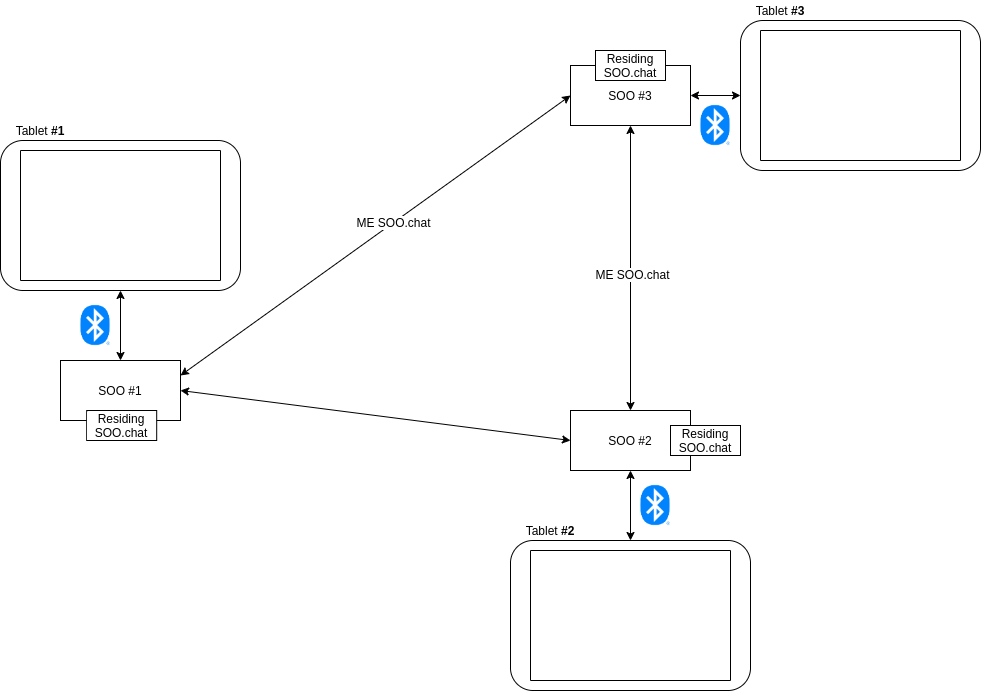
Fig. 12.1 Overview of the a SOO.chat use-case¶
Each tablet can connect to any SO supporting SOO.chat and having a SOO.chat ME residing in it.
12.1.3. SOO.chat architecture¶
The SOO.chat architecture only consist of a ME. There is no need for a BE in the agency, as all the message are stored in the MEs and the communication with the tablet is done using the vuihandler.
There are two “types” of SOO.chat ME in this system: * The migrating ones, which transmit new messages into the network. * The residing ones, which keeps a minimal history and will collaborate with the migrating ones.
In the end, the migrating ones are just a clone of the residing ME, which is sent to dispatch the message through the network.
12.1.3.1. Distributing a message¶
The messages are distributed by the The messages are stored in a small history in each ME. Each SOO has a residing SOO.chat ME. Here is how a message is passed to one tablet to the system:
The user connects the SOO-gui tablet application to a SOO.
The user writes a message on the tablet. The tablet notify the ME for each new character typed. The ME keeps the message as a temporary buffer.
The user press Send, which sends a button event to the connected Smart Object vuihandler BE.
The BE route the event to the SOO.chat ME.
The ME adds the message to its temporary history (from itself), marking it a new_message so it knows it needs to share it with other MEs if it encounters some.
The ME sends itself in the network.
When arriving in another SOO, the migrating ME initiate a cooperation with the residing SOO.chat ME. It then checks if the residing ME already has the message. If not, the residing ME merge it with its history. It then sends the update to the tablet. As a ME migrates when it has a new message to distribute, it should almost always be the case.
The migrating ME then continues its migration trough the network, until it has effectively distributed the new message to the whole ecosystem.
It is to note that a migrating ME only carries its new message. It does not have a history as its only goal is to distribute its new message.
12.1.3.2. SOO.chat ME behaviour¶
This chapter describes:
The migration behaviours
The collaboration behaviour
The app behaviour
12.1.3.2.1. Migration and callbacks¶
Every Smart Object has a residing SOO.chat ME. Once the tablet sends a new message to our residing ME, the ME is sent to migrate in the system. The migrating ME now needs to go trough the whole system to distribute the message. It keeps a list of visits which it visited.
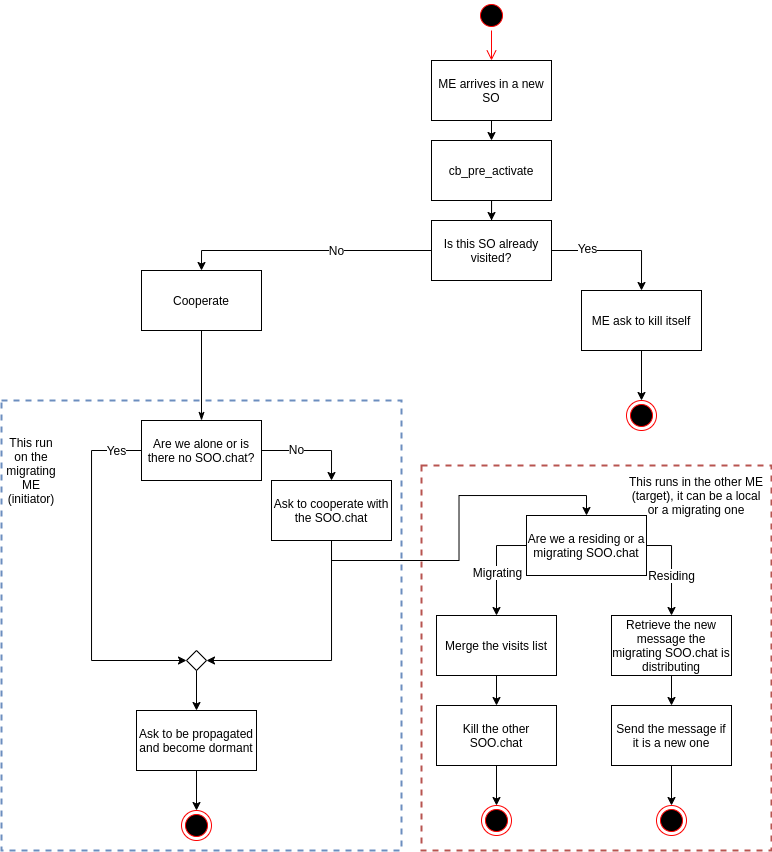
Fig. 12.2 Migration flowchart¶
As described in the diagram above, the ME kills itself if it migrated in a visited SO. If it is a new SO, it continues its callback sequence and start a cooperation with the present ME. The last part of the diagram is split in two, one path for the migrating ME (initiator), the other one for the target.
12.1.3.2.2. Callbacks¶
This chapter describes the callbacks behaviors.
12.1.3.2.2.1. pre_activate¶
The ME retrieve the originUID of the first agency it is deployed on (once).
The ME check if the host is already visited. * If not: Add the host to the visited list * If yes: ask to kill ourself
12.1.3.2.2.2. cooperate¶
Most of the job is done in the cooperate. It is described in the migration flowchart.
The cooperation is always the initiator (migrating ME) cooperating with an already present target ME (it can be a local or a migrating one).
In our case, four scenarios are possible:
No ME is present in the SO. So it means the migrating one is alone. We continue our propagation.
An ME is present, but it is not a SOO.chat. We continue our propagation.
A migrating SOO.chat is present. If we have the same message, merge the histories and kill the initiator, otherwise, don’t do anything and continue our propagation.
A local SOO.chat is present. The local SOO.chat checks if it already has the new message, and adds it to its history if needed.
12.1.3.2.2.3. pre_propagate¶
The pre-propagate will decide if the ME will be propagated or if it must die. It is called periodically (300ms). It checks if any of the callbacks asked for a propagation (internal flag). If a propagation is needed, it checks if it is dormant. If yes, it means we need to ask to kill ourself, if not, it means the ME must be propagated. The internal propagation flag is always resetted here, so if no other callback changes it, the ME will die as soon as it is dormant.
12.1.3.2.2.3.1. SOO.chat app¶
The SOO.chat app is the core of the SOO.chat ME. It is able to store a small history for the messages which were distributed. It also contains and execute the helpers needed to compare and merge histories.
12.1.3.2.3. Messages id management¶
Each time a new message is received from the tablet, the SOO.chat
assigns it a id, incrementing it each time. It is used as a
heuristic data, which, in addition to the ME age, is needed when doing
histories merge.
A message is stored in the following structure:
Member |
Type |
Description |
|---|---|---|
id |
uint 64_t |
Unique message id. Incremented for each new message, by ME |
orig in_uid |
uint 64_t |
origin agency UID. Used to keep a trace of the originating SO |
text |
char * |
The message text |
12.1.3.2.3.1. History management¶
origin_uid as a key and the id as the value.12.1.3.2.3.2. Sending a message¶
For now, the ME receive a message from the tablet, each time a new character is typed into the textedit. It is done this way, to avoid having dependency and coupling between the widget.
Here is a flowchart describing how the message temporary received and how the ME knows when to send it.
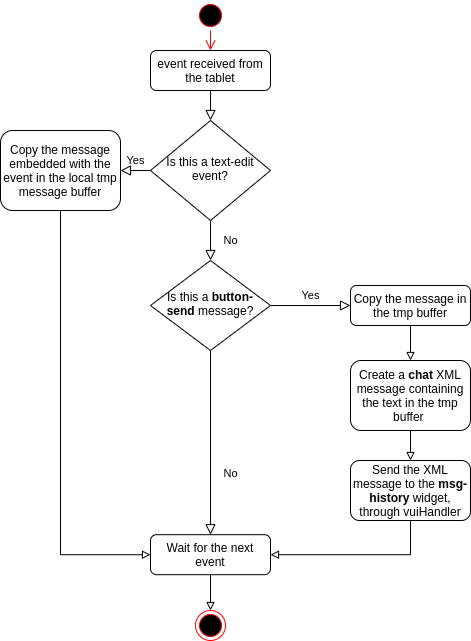
Fig. 12.3 Message buffering and sending from the chat app.¶
We can see that the ME keeps the temporary message and update it each time a new character is typed on the tablet text-edit widget. The ME knows it has to send the message when it receives the event from the button-send widget.
12.1.3.2.4. SOO.chat XML UI model¶
This describes the XML model and how it will interact and be used by the tablet.
The tablet app will look like this:
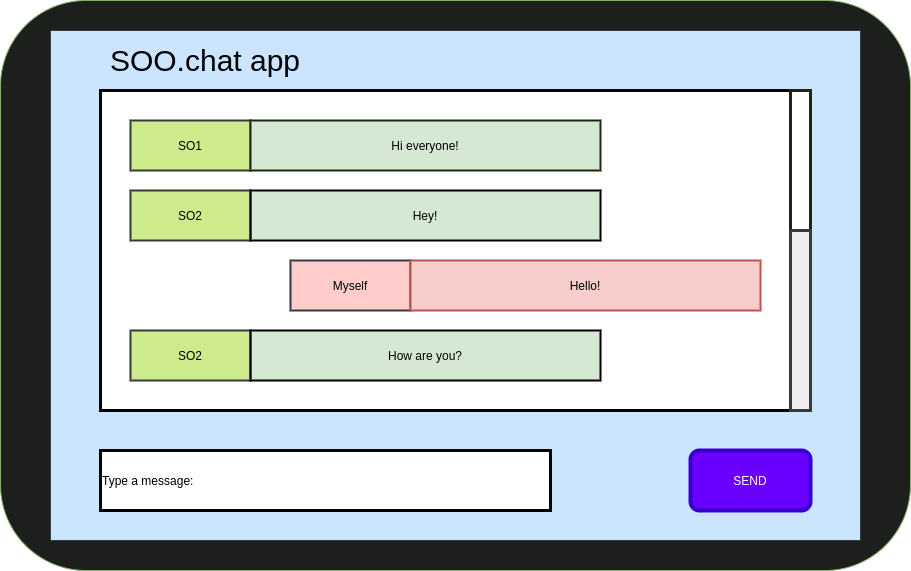
Fig. 12.4 Tablet chat page mockup¶
- It is consisted of:
A Label inidcating the name of the app
A TextEdit used to type our message
A Send button to send themessage
A ScrollView to display the messages
Two Label to use as an entry for the ScrollView.
12.1.3.2.4.1. History widget¶
A new type of widget is to be implemented in the model for the history scrollview. It will allow to insert the uid|message pair each time a new message is received. It also will allow to scroll the history.
12.1.3.2.4.2. XML model¶
The following model is used to generate the tablet UI for this ME.
12.1.3.2.4.3. XML messages management¶
Here are all the message the SOO.chat ME can send to the tablet:
chat:slot_id: Originating UID the message was sent fromcontent: The message text
<message to="msg-history">
<chat from="UID">The message itself </chat>
</message>
A chat message is a message augmented with a chat member which embed this chat’s metadata (sender and text). It is destined to the msg-history widget which will create the entry from the metadata and display it.
12.1.3.2.4.4. XML events management¶
Here are all the events the SOO.chat ME can receive and handle from the tablet:
text-edit:action: What is this event about (onValueChanged, onClear, …).text: The message text.
<event from="text-edit" action="valueChanged">your new msg here</event>
button-send: -action: What is this event about (clickDown, clickUp, …).
<event from="button-send" action="clickDown"/>