3.2. vuihandler driver¶
3.2.1. Introduction¶
must be updated…
The vUIHandler interface allows a ME to communicate with a Bluetooth device like a tablet or a smartphone. It relies on the RFCOMM protocol and uses the TTY serial port to transmit the data to the BT adapter.
Associated dev capabilities:
Devcaps class |
Devcaps |
|
|---|---|---|
DEVCAPS_CLASS_COM |
DEVCAP_COMM_UIHANDLER |
Enabled with a tablet UI application is connected |
Only one dev capability in the list below can be set at a time
3.2.2. Features and characteristics¶
vUIHandler allows the bi-directional communication using the RFCOMM protocol over the Bluetooth interface, providing a PAN service over BT, between a tablet (or smartphone) and a Smart Object.
vUIHandler is a non-realtime driver as no realtime constraints are required.
At most one vUIHandler frontend per ME providing one TX+RX channel.
The remote application targets one ME by setting the target ME SPID in the packet it sends. vUIHandler is responsible of the dispatching among the MEs.
- If several MEs have an access to the vUIHandler interface, there is no priority control among the MEs. In addition:
Any TX request coming from any ME will be processed without distinction.
Any RX request will be forwarded to the ME targeted by the incoming packet.
Maximal packet size: see Section 3.5.
vUIHandler can also be used without targeting any ME. As it is the main entry point for any Bluetooth transfer, it is also used to inject a ME using Bluetooth. In that case, the data are further retrieved by the Injector, or any Agency module needing BT access.
3.2.3. Functional description¶
3.2.3.1. General architecture¶
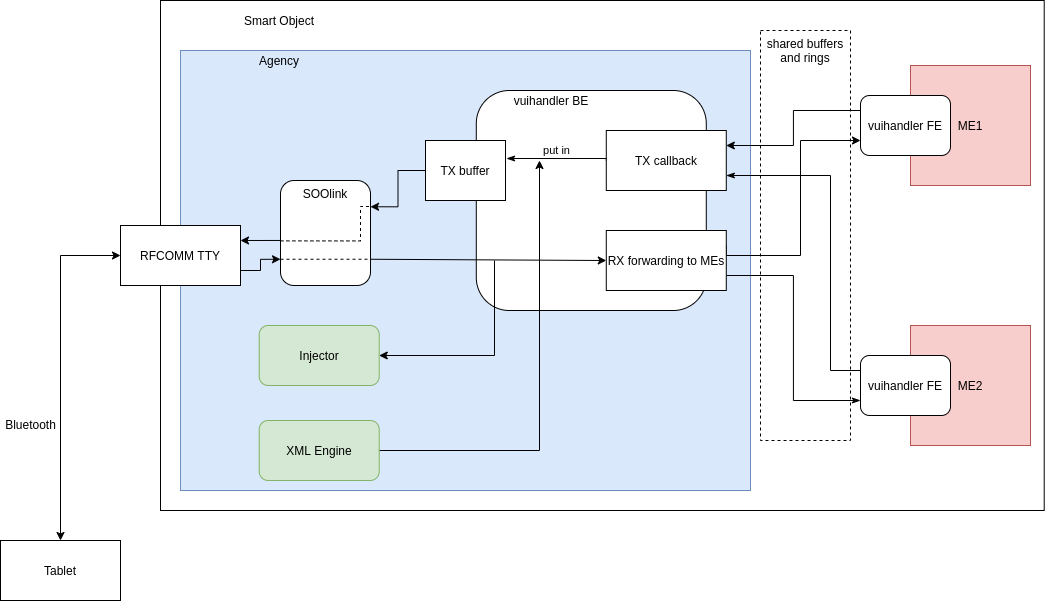
Fig. 3.1 Architecture and interfaces of the vuihandler¶
The vuihandler interface is split in two parts:
A backend: used to access SOOlink and the RFCOMM driver. Resides in the agency.
A frontend: used to send/receive the ME application data to/from the backend.
The data transfers uses the following structures:
There are two shared rings (circular buffers) per ME:
tx_ring is dedicated to the TX path, from the ME to the remote device.
rx_ring is dedicated to the RX path, from the remote device to the ME.
There are two shared buffers per ME to store the outgoing and incoming packets:
One shared buffer is dedicated to the TX path.
One shared buffer is dedicated to the RX path.
There is a TX buffer used to queue TX packets in the backend. It is needed as we only have one TX thread and multiple TX sources (agency or MEs). It is implemented as a limited circular buffer.
Every packet, TX or RX goes through SOOlink before/after being transmitted/received.
3.2.3.1.1. SOOlink paths¶
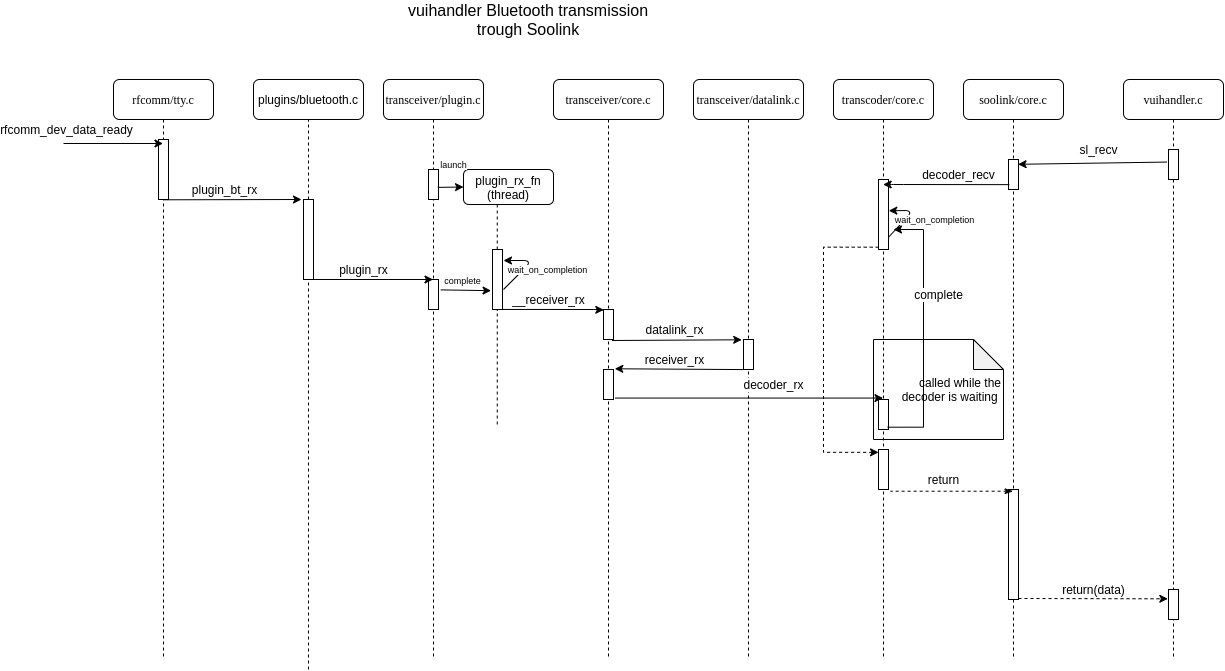
Fig. 3.2 Diagram sequence of the RX path from the RFCOMM driver to the vuihandler¶
3.2.3.2. Userspace Bluetooth server¶
The BT interface consist of a thread running in the agency user space application called during the post-boot init (S51agency), using the btmanager.sh script. It opens a RFCOMM socket in raw (TTY) mode. The linux rfcomm module is patched to forward the data to SOOlink instead of the classical path.
In order to prepare the BT adapter, the btmanager.sh script does the configuration using the BlueZ tools suite (in perenthesis). This is a high level description of this process:
Attach an address to the BT controller and load it firmware (hciattach)
Launch the BT daemon (bluetoothd)
Configure the controller to avoid having to ask for a PIN during the pairing (bt-agent)
Configure the channel in Serial-Port mode so it uses the TTY interfac (sdptool)
Launch a RFCOMM server which opens a socket and listen to the incoming connections (rfcomm)
3.2.3.3. vuiHandler packet¶
As explained before, the vuihandler receive the data from SOOlink as a vuihandler_pkt_t. It is structured like this:
Member |
Type |
Description |
|---|---|---|
slotID |
uint32_t |
Corresponding FE ID, used to route the packets to the correct ME |
type |
int8_t |
packet type (see below for values) |
payload |
uint8_t * |
Pointer to the packet effective data. The content depend of the type. |
In term of memory, the payload content is directly encoded after the type.
3.2.3.3.1. Packet types¶
The table below lists the different vuihandler packet types:
Value |
Description |
|---|---|
VUIHANDLER_BEACON |
Not used |
VUIHANDLER_DATA |
Not used |
The packet contains a chunk of the ME to be injected. Routed to the injector. |
|
VUIHANDLER_ME_SIZE* |
The packet contains size of the ME to be injected. Routed to the injector |
VUIHANDLER_ASK_LIST* |
Ask the agency to send the XML ME list. |
VUIHANDLER_POST |
Specify that the packet contains an event data to be forwarded to the ME. |
VUIHANDLER_SELECT |
Specify a ME to be selected by the tablet. The ME will then send its XML UI model. |
VUIHANDLER_SEND |
The packet contains an event to be handled by a ME |
The type marked with a * are destinated to the Agency. The other ones are destinated to a ME.
3.2.3.4. Frontend¶
The frontend (FE) is directly used by the client, which is the ME application that wants to communicate with the remote device.
3.2.3.4.1. Data structures¶
The frontend handles its data using these structures:
vuihandler_t: Stores the data used to communicate with the BE (rings, buffers, evtchn, …)
vuihandler_priv_t: Private driver data. Wrapper around vuihandler_t, which also stores data used to monitor and handle the state of the FE.
3.2.3.4.2. Init¶
Allocate the private data structure. Initialize the FE boilerplate.
3.2.3.4.3. Probe¶
The pages dedicated to the rings and the shared buffers are allocated. The pfns are saved in vbstore. The ring IRQ handlers are registered.
3.2.3.4.4. Connected¶
The frontend enters in connected state when the following conditions are met:
The shared rings are allocated.
The shared buffers are allocated.
The event channels for the rings are ready.
When connected it does the following:
Notify the BE via virq so it can process any pending request
Start the TX thread
3.2.3.4.5. Reconfiguring¶
Does the same as probe.
3.2.3.4.6. Closed¶
The inter-domain event channels are un-bound and closed. The shared rings are cleared. The shared buffers are cleared.
3.2.3.4.7. Suspend¶
Does nothing at the moment.
3.2.3.4.8. Resume¶
Does nothing at the moment.
3.2.3.5. Backend¶
The backend (BE) is in the agency.
3.2.3.5.1. Data structures¶
The backend handles its data and the corresponding FE(s) data using these structures:
vuihandler_drv_priv_t: Private BE structure. Only allocated once per BE. Maintains the BE specific data (completions, rfcomm_pid, …)
vuihandler_t: Stores everything related to a specific FE (rings, evtchn, shared_buffer, …)
vuihandler_priv_t: Wrapper around the vuihandler_t structure. This is the structure registered as private data to the vbus_device representing out frontend.
list_head: A list to store every vbus_device corresponding to the FEs.
vdrvback_t: Generic backend descriptor, which specifies the callbacks used by the BE. It also stores the vuihandler_drv_priv_t private BE structure as its data.
3.2.3.5.2. Init¶
It does the following:
Tells Device Access to enable the dev capability DEVCAP_COMM_UIHANDLER in class DEVCAPS_CLASS_COM.
Initializes the TX buffers used afterward.
Register the threads (RX and TX) to the sooenv in order to start them when SOOlink is ready.
Initialize the backend boilerplate.
3.2.3.5.3. probe¶
Called each time a FE connect to the BE.
It does the following:
Allocate a structure to maintain the FE state and members.
Assign the previously allocated structure to the vbus_device corresponding to the FE as private data.
Register the vbus_device in its internal list to be able to handle multiple frontends.
3.2.3.5.4. remove¶
Called when a frontend is removed.
It does the opposite of probe.
3.2.3.5.5. resume¶
Called when a FE is resumed.
Does nothing at the moment.
3.2.3.5.6. suspend¶
Called when a FE is suspended.
Does nothing at the moment.
3.2.3.5.7. connected¶
Called when a FE is connected.
Does nothing at the moment.
3.2.3.5.8. reconfigured¶
Called when a FE is reconfigured.
It does the following:
Allocate and initialize the rings used by the reconfigured FE.
Bind the event channels (evtchn) to their corresponding virq callbacks.
3.2.3.5.9. close¶
Called when a FE is closed.
It does the following:
Deallocates and deinitializes the rings used by the closed FE.
Unmap and unbind the event channels.
3.2.3.6. External interfaces¶
This section describes the interfaces from the BE point of view.
3.2.3.6.1. Interfacing with the RFCOMM layer¶
The RFCOMM driver is patched to be able to transmit the BT packets it receives to the vuihandler. In the same way, it has a custom function which allows it to be used by SOOlink when sending packets via BT.
3.2.3.6.2. Interfacing with the ME¶
The interfacing with the ME frontend is done using VBStore, shared buffers, rings and event channels. The FE must provide a way to notify the BE through one of its event channel.
Once the notification arrives in the BE, it can then retrieve the data from the shared buffers and notify with a completion that a packet needs to be sent to the tablet or forwarded to the agency.
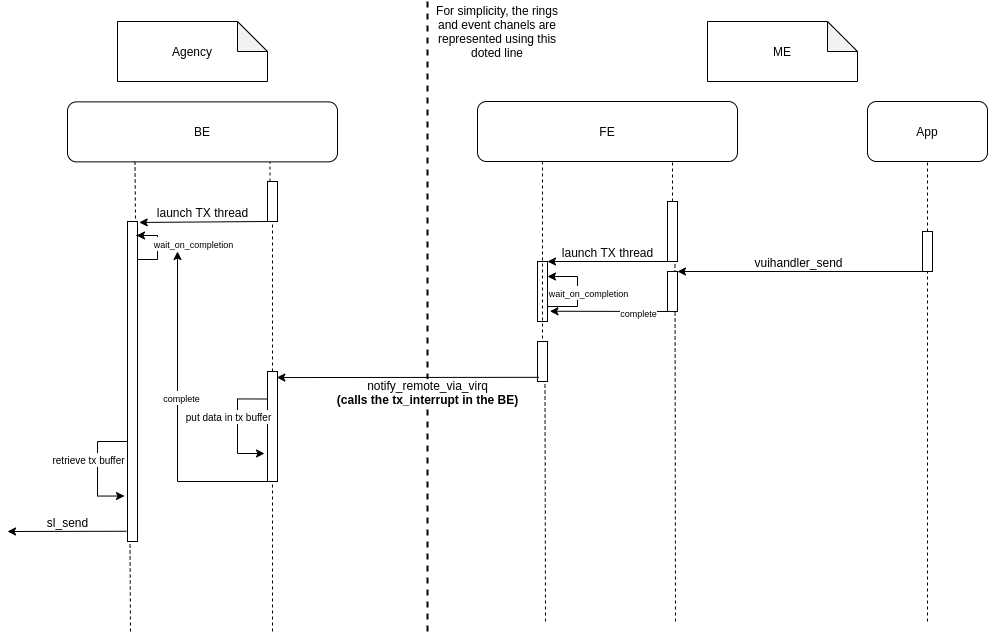
Fig. 3.3 Sequence diagram showing the FE sending a TX packet to the tablet, through the BE¶
The diagram above is a bit simplified as it doesn’t fully show the layers between the FE and the BE. You can refer the Virtualized Interfaces document for more information about this layer. It still shows the basic concept to send a packet from the ME to the tablet. As every sending/receiving are asynchronous, the vuihandler_send_fn (FE) and the tx_task_fn (BE) are running as threads and are notified once the data are ready to be sent.
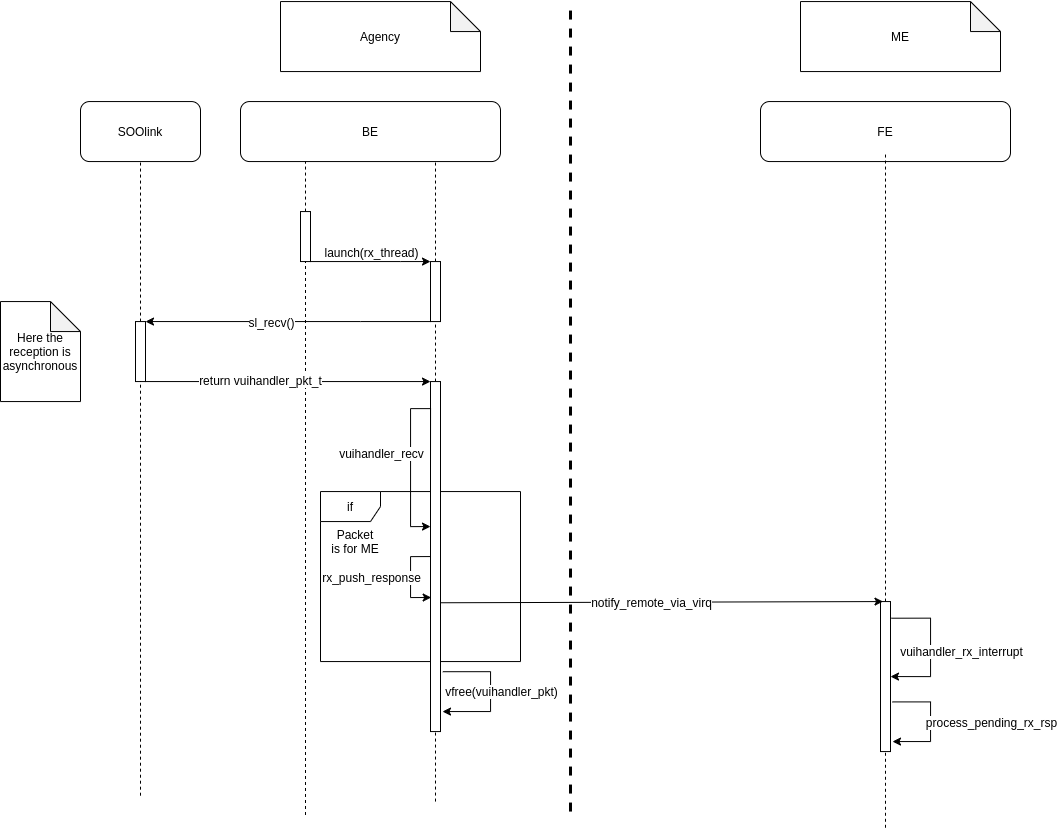
Fig. 3.4 Sequence diagram showing the BE forwarding a packet coming from the tablet to a ME.¶
The diagram above is the RX path between the BE and FE. It follows the same idea as the TX path, using the ring to pass data between the BE and FE. The ME routing is done using the their slotID, which is unique to each ME and is encoded in the vuihandler_pkt_t structure.
3.2.3.6.3. Interfacing with the agency modules¶
Another client from the vuihandler is the agency. It has multiple modules (injector, XML engine) which can ask the vuihandler to send data or which need to receive data from it. The sending is done using the vuihandler_send_from_agency function, which will put the data in the circular TX buffer to be sent later on.
The data reception is a bit trickier, as we receive raw packets in the vuihandler. The packets are decoded and routed to the corresponding agency modules if needed, stripped from the vuihandler header.
3.2.3.7. Future work/Improvements¶
Below is a listing of the upgrades/ideas to refine and improve the vuihandler:
The vUIHandler must act as a subscription, to which diverse clients could connect. The clients have a unique id which is used to route the incoming data.
The only process done by the vUIHandler, other than routing, is the direct forwarding to the ME. A special module could also be in charge to dispatch data to the MEs, to offload even more the processing outside vUIHandler.